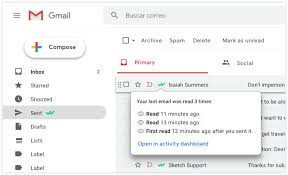Mailtrack for Chrome 12.8.3 Download Free Extension (Web Store)
Mailtrack for Chrome is a powerful and user-friendly extension designed to enhance your email experience by providing real-time tracking and insights into your email interactions. This tool is particularly useful for anyone who needs to keep a close eye on the status of their sent emails, whether for professional follow-ups or personal communication.
Mailtrack for Chrome Overview
The extension’s primary feature is its real-time notification system, which alerts you as soon as your email is opened. This can be invaluable for managing timely responses and ensuring that important messages are received and read. Additionally, Mailtrack provides detailed tracking analytics, including the number of opens and the location of the recipient, offering deeper insights into your email engagement.
One of Mailtrack’s standout features is its simplicity and ease of use. The extension adds unobtrusive tracking icons to your emails, so you can quickly see the status of each message without having to navigate away from your inbox. It’s a no-fuss tool that does its job efficiently, making it a great choice for busy professionals who need reliable email tracking without the hassle of complex setups or configurations.
The free version gives you unlimited tracking, real-time desktop notifications, Email alerts, and a daily report, which will suffice for the average user. Using Mailtrack in a business scenario can be essential in focusing on recipients who take the time to read your emails.
Mailtrack is a Chrome Key Features:
- Real-Time Notifications: Get instant alerts when your emails are opened, so you know exactly when your message has been read.
- Detailed Tracking Analytics: Access comprehensive data on email interactions, including the number of times an email is opened and the location of the recipient, providing valuable insights into your email engagement.
- Seamless Integration with Gmail: The extension integrates smoothly with your Gmail account, adding tracking capabilities without disrupting your existing workflow.
- Simple and User-Friendly Interface: Designed for ease of use, Mailtrack is easy to install and operate, making email tracking accessible even for users who are not tech-savvy.
- Unlimited Tracking with Free Plan: The basic plan allows for unlimited email tracking, providing a cost-effective solution for individuals and small businesses
What’s New:
- Enhanced Dashboard
- Improved Notification System
- Integration with Other Apps
- Advanced Tracking Metrics
- Enhanced Privacy Controls
SYSTEM REQUIREMENTS:
- Window XP, Vista, 7, 8, 8.1, and 10 (32/64-bit)
- Processor 2 GHz Intel Core
- 4 GB Ram
- 410 MB Hard Space
- Personal use of free
Keys 100%:
Serial Key:
D45TE-R567Y-UHJGF-DR567
FTY6U-IUY5G-WTR5V-ITY6L
EWT6Y-F2YTI-W3GTY-IG5FR
License Key:
G4FDR-E567Y-UHJGF-8UIJH
MIT6Y-ST3QZ-PL0TY-NJ7TH
MIL6R-PFT9R-WHT6Y-MIV9A
Product Key:
GHVFR-T678U-IJKHG-FTR6T
TY7UI-PO6YI-JN6LW-PNH5W
FTY1ET-MJY3Q-PIT6L-ISJT6T
Activation Code:
B5GVF-TR6T7-8UIJK-NBHGT
IJKHB-GVFRT-67YUH-GVFD
JTYI9-DTY5Y-POR6T-LYW3D
HOW TO INSTALL/CRACK:
- Download from the given link below.
- Install as ordinarily
- Tap open & run it.
- Activate from given keys.
- That’s all.
- Enjoy it.
Conclusion:
Mailtrack for Chrome stands out as a valuable tool for anyone looking to gain better control and insights. With its real-time notifications, detailed analytics, and seamless integration with Gmail, it offers a comprehensive solution for tracking email engagement. Recent updates have further enhanced its functionality, providing users with improved dashboards, customizable notifications, and advanced metrics. Whether for personal use or professional management, Mailtrack simplifies the process of monitoring email communication.