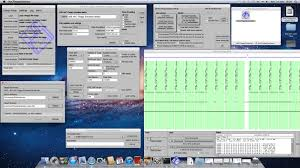HxCFloppyEmulator 2.5.6.6 Software For Windows and Mac
HxCFloppyEmulator is a versatile and powerful tool designed to emulate floppy disk drives on modern computing systems. This emulator provides a seamless way to work with floppy disk images without needing the physical hardware. With support for a wide range of floppy disk formats, including both single and double-sided disks, HxCFloppyEmulator is an invaluable asset for those who need to access legacy data or run old software that relies on floppy disks.
HxCFloppyEmulator Ability
One of the standout features of HxCFloppyEmulator is its ability to emulate multiple disk drives simultaneously, which is particularly useful for software that requires swapping between disks. The emulator also supports a variety of disk image formats, such as HFE, IMG, and DSK, allowing users to work with their preferred file types without compatibility issues. Additionally, HxCFloppyEmulator integrates with various platforms and operating systems, making it a flexible solution for users across different environments.
The user interface of HxCFloppyEmulator is designed to be intuitive and user-friendly, with easy navigation and configuration options. Whether you’re a vintage computing enthusiast or just need to access data from old floppy disks, this emulator simplifies the process and enhances your productivity. Its ability to bridge the gap between outdated hardware and modern technology makes HxCFloppyEmulator a must-have tool for preserving and utilizing legacy data.
HxCFloppyEmulator Key Features:
- Multi-Disk Drive Emulation: Emulate up to 4 floppy disk drives simultaneously, allowing you to handle software that requires multiple disk swaps.
- Wide Format Support: Compatible with various floppy disk image formats, including HFE, IMG, and DSK, making it easy to work with different types of disk images.
- Cross-Platform Compatibility: Works across various operating systems and platforms, ensuring flexibility regardless of your computing environment.
- User-Friendly Interface: Features an intuitive and easy-to-navigate interface, simplifying the process of configuring and using the emulator.
- High-Quality Emulation: Provides accurate emulation of floppy disk operations, preserving the integrity of the original data and software.
- Integrated Tools: Includes additional tools and options for managing and converting disk images, enhancing overall functionality and usability.
- Support for Legacy Software: Ideal for running old software and accessing data from vintage floppy disks, bridging the gap between outdated hardware and modern systems.
What’s New:
- Enhanced User Interface: The latest version includes a refreshed, more intuitive user interface, making it easier to navigate and configure the emulator’s features and settings.
- Better Cross-Platform Integration: Updates have improved compatibility with various operating systems and platforms, ensuring smoother operation across different computing environments.
- Bug Fixes and Stability Improvements: The update addresses known issues and bugs, resulting in a more stable and reliable emulation experience.
SYSTEM REQUIREMENTS:
- Window XP, Vista, 7, 8, 8.1, and 10 (32/64-bit)
- Processor 2 GHz Intel Core
- 4 GB Ram
- 410 MB Hard Space
- Personal use of free
Keys 100%:
Serial Key:
D45TE-R567Y-UHJGF-DR567
FTY6U-IUY5G-WTR5V-ITY6L
EWT6Y-F2YTI-W3GTY-IG5FR
License Key:
G4FDR-E567Y-UHJGF-8UIJH
MIT6Y-ST3QZ-PL0TY-NJ7TH
MIL6R-PFT9R-WHT6Y-MIV9A
Product Key:
GHVFR-T678U-IJKHG-FTR6T
TY7UI-PO6YI-JN6LW-PNH5W
FTY1ET-MJY3Q-PIT6L-ISJT6T
Activation Code:
B5GVF-TR6T7-8UIJK-NBHGT
IJKHB-GVFRT-67YUH-GVFD
JTYI9-DTY5Y-POR6T-LYW3D
HOW TO INSTALL/CRACK:
- Download from the given link below.
- Install as ordinarily
- Tap open & run it.
- Activate from given keys.
- That’s all.
- Enjoy it.
Conclusion:
HxCFloppyEmulator stands out as a crucial tool for both vintage computing enthusiasts and modern users . Its ability to emulate multiple disk drives and support a wide range of formats makes it an indispensable resource. The recent updates, including enhanced format support, improved performance, and a more intuitive user interface.